making barcode forVBA
I want to keep a memo on how to create barcodes in Excel VBA.
For example, let's assume that the cell B1 in Excel contains a JAN code written in numeric format.
To generate a barcode from this, follow the steps below.
Please download IDAutomationHC39M Free Version.
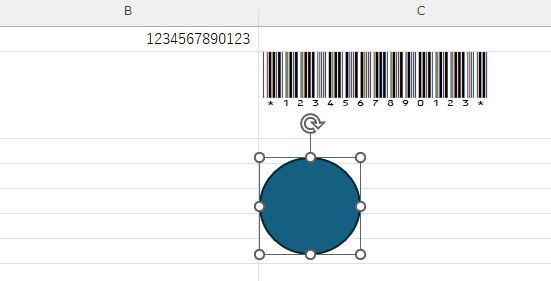
Sub Oval2_Click()
Dim inputValue As String
' Retrieve the range to be converted to barcode. In this case, it gets the value of cell B1.
inputValue = Range("B1").Value
' Format the value for the barcode (for Code39, enclose it in asterisks).
Dim barcodeValue As String
barcodeValue = "*" & inputValue & "*"
' Display the result in cell C2.
Range("C2").Value = barcodeValue
' Set the font of cell C2 to the barcode font.
Range("C2").Font.Name = "IDAutomationHC39M Free Version"
' Change to the name of the installed font.
End Sub